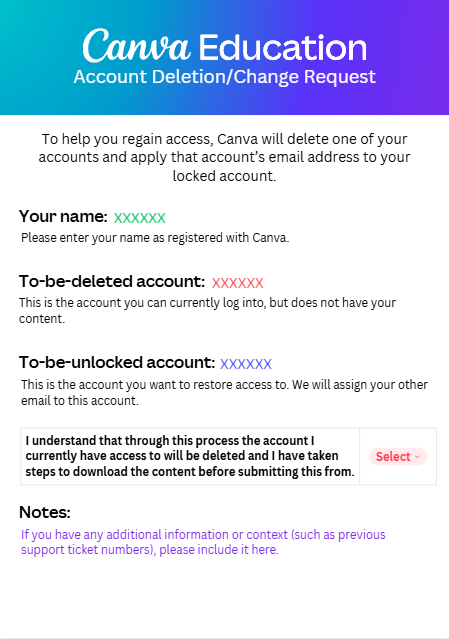130
130
To ensure the successful change of email address:
1. Download all of the designs created in the Canva account you currently have access to
2. Fill out this form (to-be-deleted account is the new account that the user currently has access to & to-be-unlocked account is their previous email address that they want to regain access to)
3. Submit it to the Canva support team as a PDF with these options:
Issue Category: Account Settings
Issue: I'm having login issues with single sign-on (SSO)
*Please note: Our support team is required to ask a series of account verification questions to prevent fraudulent email change requests.
*This will ensure the ticket is properly routed and taken care of in a timely manner!